How to battle your email, and WIN!
I have about had it with my email—even though I am supposed to be better at it than the average person since I teach time management to my clients and audiences. Heck, I even invented a free time IQ assessment (link at bottom of this article—stay with me!) and a workshop called Time Rehab.
But the fact that 85% of the email in our inboxes is non-relevant is really annoying, and like I said, I have had it. I decided to sit down and come up with some ideas to reduce the amount of time I spend on email. My ideas are below. Keep in mind, productivity is a thing of individual wiring, so you have to come up with your own ideas; I am sharing mine just to get you started.

Brenda’s 9 ideas to get control over email:
More presence when answering emails.
I realized that I was doing emails like a robot. By just quickly answering to get the email out of my inbox I was inadvertently creating a need for more replies later. Now I focus and slow down. Often times, if I really focus, I can write an email that will NOT create more emails.
More deletes.
I now read the first line preview, and if it is not from someone I know, I delete like a mercenary. Delete. Delete.
Mark as JUNK more often.
Even though I set up an email rule that pushes all emails containing the word “unsubscribe” into a folder I read every few weeks, I am starting to get more junk in my main inbox. Not relevant! I mark it as junk. Junk. Junk. But be careful to not mark emails as junk if you did in fact opt-in to receive the emails. This could end up blacklisting that sender for spamming.
Control time in email.
For years I have resisted the idea of assigning a set time for checking and replying to email, and this still does not really work for my highly varied coaching schedule. However, I do set a timer as soon as I open my email so that I don’t get lost in there.
TEMPLATES.
This has been a game-changer. I use Outlook, and creating a response template for emails (Gmail has it too!) that I send regularly has saved so much time. For example, I have a nice message containing my personal ZOOM link in a template. I use it three or four times every single day.
Say NO more.
I say yes to my clients. Period. Any other requests or demands in the business realm require thought and consideration. Learning to say NO is an ongoing skill that is essential to success.
Ask my team to set the agenda.
I work with all of my leadership coaching clients to get to this level, yet I was not doing it myself. Hello? Controlling much? I work with very smart, capable people, and they can be trusted to set the agenda for our meetings.
Delegate the complicated so I can THINK.
Let’s say our client scheduler is having issues, or we need to fix some systems in my coaching practice. I no longer get involved in those things. My job is to think about complex things (like the future of career search and leadership post-pandemic)—not to involve myself in complicated things that someone else can fix.
Be okay with missing some things and being more focused.
I sort my inbox for client emails and for those connected to big projects, but otherwise, things can wait a bit. And I know I might miss some stuff. But I am now willing to take that risk. If I was working in my email right now, I would not have written this article.